I always find it interesting to hear what other people have on their iPhones, so thought you might be interested to hear what's on mine! Here are a few of my favorite apps.
(Available on iTunes)

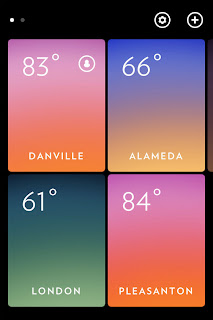

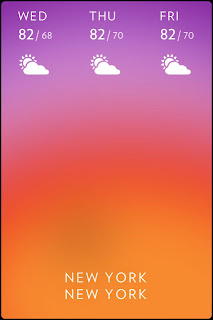
(Available on iTunes)

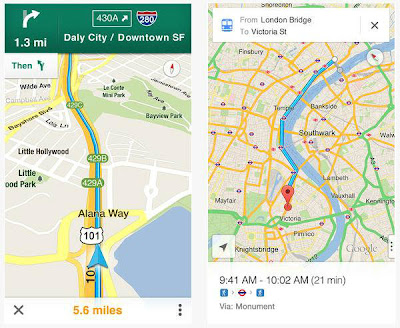
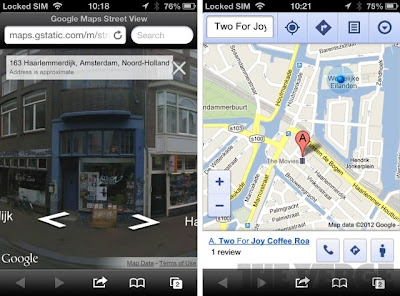
(Available on iTunes)

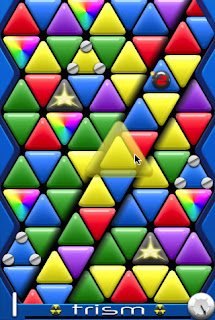
(Available on iTunes)

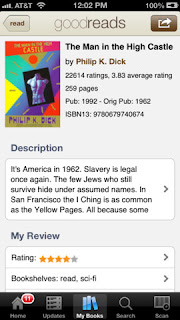
(Available on iTunes)



(Available on iTunes)
(Note: these are images from Google - not my real dreams - sorry, I don't share everything with you! lol)
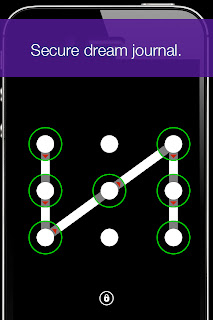
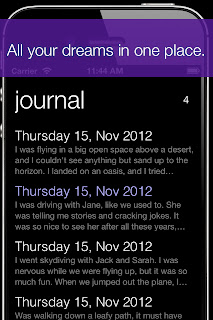
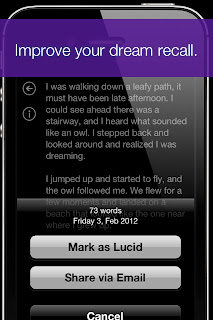
(Available on iTunes)
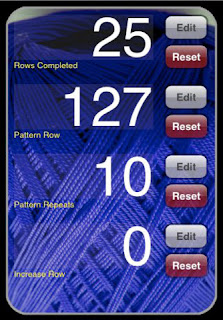
*****
Do you have any favorite apps? Do tell!
Solar
This app is pretty fun - it gives you a visual color representation of what the weather for the day will be like. You can scroll up with your thumb to view up to 24 hours of weather data, or pull down with your thumb to view the 3-day forecast. You can have it set to your current location and also store other locations that you like to keep track of. The color of the weather changes based on what the weather is at that time during the day as well as what time of day it is (darker blues for nighttime, etc).(Available on iTunes)

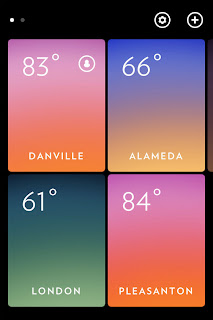

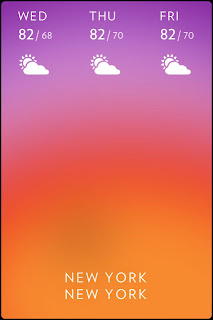
Google Maps
If you ever wanted turn-by-turn directions but didn't want to buy a TomTom or other GPS device, then this is the app for you. It's oddly accurate (as I'm sure you would expect if you've ever used Google Maps) and I love that it doesn't yell at me when I miss the road it tells me to turn on (it just quietly re-routes itself and gives you the next road that you need to take to get you to where you want to go). You can use it with the screen off or on - either way works well. With the screen on, you can see in advance where you're needing to turn, which can be nice. Screen on or off, you can hear what the directions are, so there's really no need to be distracted by looking at something (unless you want to be distracted). And as you might expect, you can also use this app to locate places, view Street View, etc (although probably not something you'd want to do while driving).(Available on iTunes)

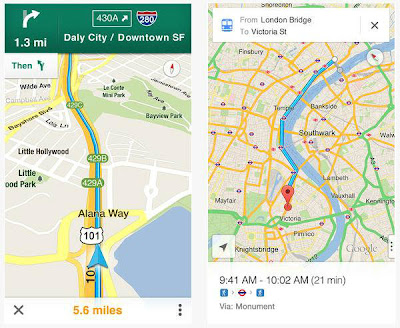
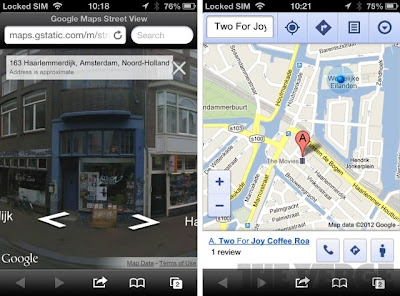
Trism
If you want a complete time-waster puzzle game, this is a great one! You're basically matching tiles by color. That's it. Occasionally there are locked tiles or bombs that you have to defuse, but basically it's the same basic premise throughout the game (it just gets harder to find matches as the levels go on). I could literally play this for hours - it's pretty mesmerizing - and is a great thing to keep your fingers busy when you're listening to podcasts!(Available on iTunes)

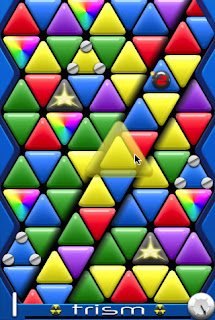
Goodreads
I love this site in general and this app is a great addition to it. You can quickly search books, read reviews, and manage your read/to-read queues. I've been recording my reading habits on Goodreads for a couple years now and this app makes that all a bit easier.(Available on iTunes)

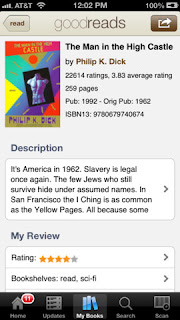
Songza
I think I've mentioned this website before, but the app is also just as awesome. It is a lot like Pandora except a little more mood-driven. You can use it logged in or not (logging in just allows you to save your favorite stations). Basically it just asks you something like, "It's Monday morning. Are you: driving? studying? working?" and you then pick one and it'll ask you more specifically, "Did you want to be inspired? listen to songs without lyrics? rock out?". It's a great way to get a quick Pandora-like playlist going to fit the day/time/mood you happen to be in at the time. I believe you can also search playlists by genre or artist if you want, though I rarely use it that way.(Available on iTunes)



Dreamer
If you ever had the inclination to record your dreams, this is a very simple app that works well. It has a black background so won't break your eyeballs when you're trying to enter stuff upon just waking up, and it also has a lock on it so you don't have to worry about someone stumbling upon your dream journal. You can record many dreams a day (for example once when you wake up and maybe another one later in the day when you take a nap) and can easily go back and re-read or edit your entries later. As far as options and tags go, you can mark dreams as lucid or not, but there aren't any other ways to categorize or tag dreams, which could be a drawback for you (although I kind of like the simplicity of it since my brain isn't always up to categorizing and analyzing first thing in the morning).(Available on iTunes)
(Note: these are images from Google - not my real dreams - sorry, I don't share everything with you! lol)
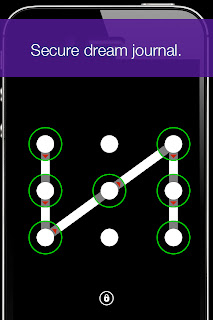
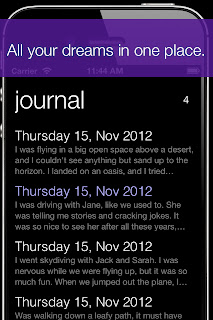
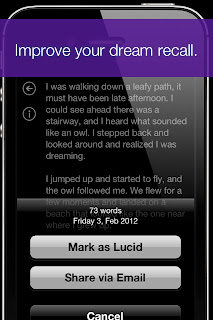
StitchMinder
I think I may have mentioned this one before too, but it's still a great app for counting things (I use it to count knitting rows, but you could probably count just about anything with it). I love that it can keep track of 4 counters at once, so you can keep track of rows + pattern repeats + whatever else you're trying to keep track of, or just 4 different projects if you wanted.(Available on iTunes)
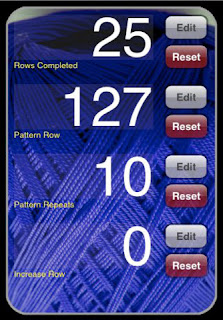
*****
Do you have any favorite apps? Do tell!
Comments
Post a Comment
Don't even try to leave a link in your comment... it will be deleted without warning.