Ahh... sponsorship. Such a confusing, controversial, wildly popular discussion topic among bloggers. There are those who only swap, those who only take paid sponsors, those who refuse to do either. Then of course there's the issue of what to do with your sponsors once you've got them... do you let them guest post? do giveaways? introduce themselves via a "Meet the Sponsor!" post?
I've run across these and so many other questions about this topic as I float around the blogosphere, so I will try to answer a bunch of them this week as part of our Build Your Blog! summer series!
Q: Shouldn't blog sponsorship be free?
A: It depends. If you're a small blog (let's say, for the sake of argument, that that means under 100 readers), then yes, it should be free. But remember that sponsorship is basically a fancy way of saying advertising. Think of it like an ad in a newspaper. The cost of an ad is based on the size of the ad purchased, as well as how many eyeballs will see it. You'd pay more to get an ad in the New York Times, for example. than you would for an ad in Small Town America Post (a made-up name).
If you feel, for your blog, that you'd rather not charge people for sponsorship, that's up to you. No one says you have to take sponsors. But please try not to look down on others who choose to recognize that the traffic on their blog has monetary value... because it does... and there's nothing wrong with harnessing that traffic and making a little passive income. That's actually Google's entire income model, so never discount the power of ad revenue.
Q: Okay then, what should it cost then?
A: Well, I read somewhere once that there's actually a standard formula for advertising that generally all the major blogs/newspapers use. Some charge a little more or a little less, but they generally all follow this guideline. Amazingly enough, this formula works no matter how small your blog is - that's the power of math!
For a button of 125x125 pixels, the average cost is around 1 CPM x $1.50. For double the space (250x125), you'd charge 2 CPM x $1.50.
Q: What's a CPM?
A: Good question! CPM means Cost Per Mille (Mille is Latin for 1,000). One CPM is equal to your monthly page views divided by 1000. If you have 1000 page views per month, your CPM is 1. If you have 10,000 page views per month, your CPM is 10. Basically the more traffic you are able to maintain on a monthly basis, the more valuable your ad space.
So if your blog averages 10,000 pageviews per month (or 10 CPM), here's how you'd calculate your ad space based on this formula:
For a 125x125 ad: 1 x 10 x $1.50 = $15.00
For a 250x125 ad: 2 x 10 x $1.50 = $30.00
You can always use a 50 cents per CPM or $2.00 per CPM rule. Whatever you think seems fair for your niche. Just realize that as you grow, so should your prices. And keep in mind that I'm not suggesting you charge directly per page impression, but use this more as a general monthly estimate for you to use when figuring out your ad prices for the following month. (I wouldn't suggest changing your prices more than once a month, but conversely, don't be afraid to change your prices as your traffic increases either).
Q: What if I just want to swap? How do I do that?
A: Swapping is an excellent option! It's great for growing your blog, getting to know other bloggers, introducing yourself to new readers, and introducing your readers to new blogs.
So... basically the easiest way I know how to do this is by using Passionfruit Ads. It's completely free if you want to just swap ads. They charge $1.00 per ad otherwise, as well as handle the credit card processing fee (2.9%). After those charges are taken out, you get paid once a week with whatever is left over (which can be quite a bit sometimes!).
All this to say... if you're merely swapping, I'd still sign up for Passionfruit. It makes it EXTREMELY EASY for potential sponsors/swappers to submit their buttons to you, and you won't have to worry about remembering to post their button on your blog &/or bugging them to email you their button in the first place. You enter one code on your blog where your ads will live and then forever after when people submit their button, it automatically places it in there for you. You always have the option to approve/disapprove a button before it goes live, so there are no surprises.
The how's of setting up an account and adding it to your blog are very well explained on the Passionfruit 101 blog, so I won't rehash it here.
Q: That all sounds great, but... where do I find people who will want to swap with me?
A: Ooh good question! In a nutshell, just be friendly and approachable and you'll soon have people asking you for ad/swap space. Meanwhile, don't be afraid to reach out to your favorite bloggers and ask if they want to swap with you.
Believe it or not, a lot of my sponsors/swappers have been readers first. I also have some asking about it over on Better Blogger Network, which is a free blogging forum. Sometimes I just browse through the Passionfruit Ads Directory and approach another blogger with a swap option (a lot of blogs use their cheapest ad space for swapping). Another way is by clicking on the sponsor ads on someone else's blogs and reading those blog's sponsor pages. Chances are, if they're swapping on one blog, they probably offer swaps of their own.
Q: Sponsor page? What's that?
A: A sponsor page is basically where you ask for money. Lol. Well, kind of...
I like to put a little bit about my blogging philosophy on this page: what I'm about, what I blog about, etc. I also put the Passionfruit Ads shop here (which is some code you get when you set up your ads through them). This way everything a potential sponsor will need is all right there in one place.
A lot of bloggers also put their CPM information here as well (although they don't usually word it that way). Just list your monthly average page views (make sure to update this number every month!), average number of subscribers, Twitter followers, etc. A potential sponsor wants to know that you are generating enough traffic to make it worth them paying you for ad space.
Q: You're starting to sound like a Passionfruit Ads commercial. Is it really necessary to use them for ads?
A: No, of course not. But as someone who has blogged for a long time on many different platforms, I can assure you that trying to organize 20+ sponsors a month (as well as be organized by 20+ other blog owners for whom you are sponsoring) gets chaotic and irritating very quickly. You're welcome to try doing this all manually, but I've found using an ads organizer like Passionfruit saves me hours upon hours of work every month. ;)
Q: All right, so now that I've got sponsors &/or swappers, what next?
A: So as the runner of your own newspaper, so to speak, it's your job to get your sponsors/advertisers noticed. There are so many different ways I've seen this done, with mixed results. As I spoke about a couple weeks ago, sometimes overly promoting things/people/blogs can backfire because readers get annoyed at constantly having their regularly scheduled programming interrupted.
You might try organizing a monthly giveaway (please no more often than this!) or allow a few guest posts, but any more than that and I find that readers really start tuning out. They probably won't tell you they're annoyed by these things, but they'll stop commenting, stop reading, and eventually stop subscribing. Even "Meet the Sponsor!" posts get old very quickly, to the point that I, and many readers that I've talked to, just skip over them. The kicker is... these types of promotions are so time-consuming that you really don't want to do all that work if it's just getting skipped over.
Honestly, I think the best possible way to promote your sponsors is to just continue driving traffic to your site. Which means... writing good quality blog posts! The more eyeballs you get on your page, the more likely someone's going to see that ad button and click on it.
Q: You have me so excited to try this! How can I swap or sponsor with you?
A: To be honest, with the new school year quickly approaching, I've decided to put swapping on hold indefinitely. For some reason swapping always ends up being way more work than taking sponsors. I'm not sure why. You are welcome to sponsor me though, or click through on any of my sponsors (see the upper right of my blog) to sponsor them --> a lot of them have ad options available that are free or very affordable!
Q: Great! Any other word of advice you have on this topic?
A: Actually yes! Be really careful that you never require a follow from a sponsor, reader, etc. There's mixed opinions on whether you should require a follow from someone to enter a giveaway on your blog, but other than that I can't think of an appropriate time to ever brow-beat someone into following you. Chances are, if you treat your sponsors, readers, and everyone else you meet, with respect, they're going to want to follow you. And even if they don't, maybe you don't write about something they're interested in, maybe they already follow 10,000 other blogs, or maybe they just don't want to. Don't take it personally and don't hunt them down and demand that they follow you (don't laugh... this actually happens).
Sponsoring and swapping is a great way to meet other bloggers, but always remember that these other bloggers have a life. Be polite, be professional, and treat them as if you are not the center of their universe, because you probably aren't.
*****
Even though we're nearing the end of this series, it's still as good a time as any to catch up on the previous topics!
Week 1: Making a More Efficient Blog Layout
Week 2: How to Set up an RSS Feed
Week 3: Taking Better Blog Photos
Week 4: HTML Basics
Week 5: Interacting with Your Followers
Week 6: Making Friends with Other Bloggers
Week 7: Giveaways, Guest Posts, and Promotions
Week 8: Building a Grab-able Blog Button
Come back next week when we'll be talking about we'll talk about "Google-ifying" your blog posts. And if you haven't already, don't forget to subscribe to this blog so you know when the next edition of the blog series is ready!
*****
Grab a button and spread the word!
I've run across these and so many other questions about this topic as I float around the blogosphere, so I will try to answer a bunch of them this week as part of our Build Your Blog! summer series!
Q: Shouldn't blog sponsorship be free?
A: It depends. If you're a small blog (let's say, for the sake of argument, that that means under 100 readers), then yes, it should be free. But remember that sponsorship is basically a fancy way of saying advertising. Think of it like an ad in a newspaper. The cost of an ad is based on the size of the ad purchased, as well as how many eyeballs will see it. You'd pay more to get an ad in the New York Times, for example. than you would for an ad in Small Town America Post (a made-up name).
If you feel, for your blog, that you'd rather not charge people for sponsorship, that's up to you. No one says you have to take sponsors. But please try not to look down on others who choose to recognize that the traffic on their blog has monetary value... because it does... and there's nothing wrong with harnessing that traffic and making a little passive income. That's actually Google's entire income model, so never discount the power of ad revenue.
Q: Okay then, what should it cost then?
A: Well, I read somewhere once that there's actually a standard formula for advertising that generally all the major blogs/newspapers use. Some charge a little more or a little less, but they generally all follow this guideline. Amazingly enough, this formula works no matter how small your blog is - that's the power of math!
For a button of 125x125 pixels, the average cost is around 1 CPM x $1.50. For double the space (250x125), you'd charge 2 CPM x $1.50.
Q: What's a CPM?
A: Good question! CPM means Cost Per Mille (Mille is Latin for 1,000). One CPM is equal to your monthly page views divided by 1000. If you have 1000 page views per month, your CPM is 1. If you have 10,000 page views per month, your CPM is 10. Basically the more traffic you are able to maintain on a monthly basis, the more valuable your ad space.
So if your blog averages 10,000 pageviews per month (or 10 CPM), here's how you'd calculate your ad space based on this formula:
For a 125x125 ad: 1 x 10 x $1.50 = $15.00
For a 250x125 ad: 2 x 10 x $1.50 = $30.00
You can always use a 50 cents per CPM or $2.00 per CPM rule. Whatever you think seems fair for your niche. Just realize that as you grow, so should your prices. And keep in mind that I'm not suggesting you charge directly per page impression, but use this more as a general monthly estimate for you to use when figuring out your ad prices for the following month. (I wouldn't suggest changing your prices more than once a month, but conversely, don't be afraid to change your prices as your traffic increases either).
Q: What if I just want to swap? How do I do that?
A: Swapping is an excellent option! It's great for growing your blog, getting to know other bloggers, introducing yourself to new readers, and introducing your readers to new blogs.
So... basically the easiest way I know how to do this is by using Passionfruit Ads. It's completely free if you want to just swap ads. They charge $1.00 per ad otherwise, as well as handle the credit card processing fee (2.9%). After those charges are taken out, you get paid once a week with whatever is left over (which can be quite a bit sometimes!).
All this to say... if you're merely swapping, I'd still sign up for Passionfruit. It makes it EXTREMELY EASY for potential sponsors/swappers to submit their buttons to you, and you won't have to worry about remembering to post their button on your blog &/or bugging them to email you their button in the first place. You enter one code on your blog where your ads will live and then forever after when people submit their button, it automatically places it in there for you. You always have the option to approve/disapprove a button before it goes live, so there are no surprises.
The how's of setting up an account and adding it to your blog are very well explained on the Passionfruit 101 blog, so I won't rehash it here.
Q: That all sounds great, but... where do I find people who will want to swap with me?
A: Ooh good question! In a nutshell, just be friendly and approachable and you'll soon have people asking you for ad/swap space. Meanwhile, don't be afraid to reach out to your favorite bloggers and ask if they want to swap with you.
Believe it or not, a lot of my sponsors/swappers have been readers first. I also have some asking about it over on Better Blogger Network, which is a free blogging forum. Sometimes I just browse through the Passionfruit Ads Directory and approach another blogger with a swap option (a lot of blogs use their cheapest ad space for swapping). Another way is by clicking on the sponsor ads on someone else's blogs and reading those blog's sponsor pages. Chances are, if they're swapping on one blog, they probably offer swaps of their own.
Q: Sponsor page? What's that?
A: A sponsor page is basically where you ask for money. Lol. Well, kind of...
I like to put a little bit about my blogging philosophy on this page: what I'm about, what I blog about, etc. I also put the Passionfruit Ads shop here (which is some code you get when you set up your ads through them). This way everything a potential sponsor will need is all right there in one place.
A lot of bloggers also put their CPM information here as well (although they don't usually word it that way). Just list your monthly average page views (make sure to update this number every month!), average number of subscribers, Twitter followers, etc. A potential sponsor wants to know that you are generating enough traffic to make it worth them paying you for ad space.
Q: You're starting to sound like a Passionfruit Ads commercial. Is it really necessary to use them for ads?
A: No, of course not. But as someone who has blogged for a long time on many different platforms, I can assure you that trying to organize 20+ sponsors a month (as well as be organized by 20+ other blog owners for whom you are sponsoring) gets chaotic and irritating very quickly. You're welcome to try doing this all manually, but I've found using an ads organizer like Passionfruit saves me hours upon hours of work every month. ;)
Q: All right, so now that I've got sponsors &/or swappers, what next?
A: So as the runner of your own newspaper, so to speak, it's your job to get your sponsors/advertisers noticed. There are so many different ways I've seen this done, with mixed results. As I spoke about a couple weeks ago, sometimes overly promoting things/people/blogs can backfire because readers get annoyed at constantly having their regularly scheduled programming interrupted.
You might try organizing a monthly giveaway (please no more often than this!) or allow a few guest posts, but any more than that and I find that readers really start tuning out. They probably won't tell you they're annoyed by these things, but they'll stop commenting, stop reading, and eventually stop subscribing. Even "Meet the Sponsor!" posts get old very quickly, to the point that I, and many readers that I've talked to, just skip over them. The kicker is... these types of promotions are so time-consuming that you really don't want to do all that work if it's just getting skipped over.
Honestly, I think the best possible way to promote your sponsors is to just continue driving traffic to your site. Which means... writing good quality blog posts! The more eyeballs you get on your page, the more likely someone's going to see that ad button and click on it.
Q: You have me so excited to try this! How can I swap or sponsor with you?
A: To be honest, with the new school year quickly approaching, I've decided to put swapping on hold indefinitely. For some reason swapping always ends up being way more work than taking sponsors. I'm not sure why. You are welcome to sponsor me though, or click through on any of my sponsors (see the upper right of my blog) to sponsor them --> a lot of them have ad options available that are free or very affordable!
Q: Great! Any other word of advice you have on this topic?
A: Actually yes! Be really careful that you never require a follow from a sponsor, reader, etc. There's mixed opinions on whether you should require a follow from someone to enter a giveaway on your blog, but other than that I can't think of an appropriate time to ever brow-beat someone into following you. Chances are, if you treat your sponsors, readers, and everyone else you meet, with respect, they're going to want to follow you. And even if they don't, maybe you don't write about something they're interested in, maybe they already follow 10,000 other blogs, or maybe they just don't want to. Don't take it personally and don't hunt them down and demand that they follow you (don't laugh... this actually happens).
Sponsoring and swapping is a great way to meet other bloggers, but always remember that these other bloggers have a life. Be polite, be professional, and treat them as if you are not the center of their universe, because you probably aren't.
*****
Even though we're nearing the end of this series, it's still as good a time as any to catch up on the previous topics!
Week 1: Making a More Efficient Blog Layout
Week 2: How to Set up an RSS Feed
Week 3: Taking Better Blog Photos
Week 4: HTML Basics
Week 5: Interacting with Your Followers
Week 6: Making Friends with Other Bloggers
Week 7: Giveaways, Guest Posts, and Promotions
Week 8: Building a Grab-able Blog Button
Come back next week when we'll be talking about we'll talk about "Google-ifying" your blog posts. And if you haven't already, don't forget to subscribe to this blog so you know when the next edition of the blog series is ready!
*****
Grab a button and spread the word!

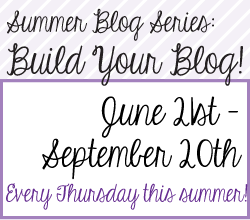
Your Summer Build Your Blog series is helping me SOOO much! Thank you for all of the wonderful advice and great instructions!! I added the button to my page- I hope it brings some more viewers, it totally deserves it!
ReplyDeleteThanks!! :)
xoxo
Danielle A.
http://stylecrushdiaries.blogspot.com/